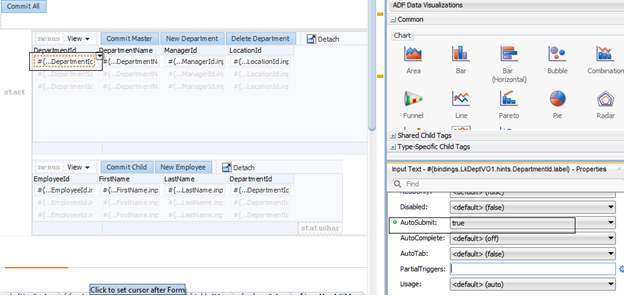Consider the following simple Parent/Child scenario:
As shown in this UI, the requirement is simple: we should be
able to submit both parent and child records together. I know you will be
saying everything is out of the box in this case, but there are still some
facts that I was not aware of and would like to share. Before going further,
let me share how I created this UI.
1. Used the following DB script to create the
master/child table:
CREATE TABLE lk_dept (
department_id NUMBER(4,0)
PRIMARY KEY ,
department_name VARCHAR2(30) ,
manager_id NUMBER(6,0) ,
location_id NUMBER(4,0) ,
created_by VARCHAR2(30) ,
creation_date DATE ,
updated_by VARCHAR2(30) ,
update_date DATE ,
object_vn number
);
CREATE TABLE lk_emp (
employee_id NUMBER(6,0) PRIMARY KEY,
first_name VARCHAR2(20) ,
last_name VARCHAR2(25) ,
department_id NUMBER(4,0) ,
created_by VARCHAR2(30),
creation_date DATE,
updated_by VARCHAR2(30),
update_date DATE,
object_vn NUMBER
);
ALTER TABLE lk_emp
ADD CONSTRAINT emp_dept_fk1 FOREIGN KEY (
department_id
) REFERENCES lk_dept (
department_id
);
Generated the BC4J components for the model layer, and dropped them on the Home.jspx page so here is how the project looks like:
By mistake all the EOs/VOs got created in the same folder but its not a show stopper so moving on. Here is how the
EmpDeptFK1Assoc looks like to begin with:
Will start with non-composite association between the Dept
and Emp table.
And here is how the Home.jspx page looks like:
<?xml version='1.0' encoding='UTF-8'?>
<jsp:root
xmlns:jsp="http://java.sun.com/JSP/Page" version="2.1"
xmlns:f="http://java.sun.com/jsf/core"
xmlns:af="http://xmlns.oracle.com/adf/faces/rich">
<jsp:directive.page
contentType="text/html;charset=UTF-8"/>
<f:view>
<af:document title="Home"
id="d1">
<af:messages id="m1"/>
<af:form id="f1">
<af:panelStretchLayout id="psl1">
<f:facet name="bottom"/>
<f:facet name="center">
<af:panelSplitter id="ps1"
orientation="vertical">
<f:facet name="first">
<af:panelCollection id="pc1">
<f:facet
name="menus"/>
<f:facet
name="toolbar">
<af:toolbar id="t2">
<af:button actionListener="#{bindings.Commit.execute}"
text="Commit Master" id="b5"/>
<af:button
actionListener="#{bindings.CreateInsert.execute}"
text="New Department"
disabled="#{!bindings.CreateInsert.enabled}"
id="b1"/>
<af:button actionListener="#{bindings.Delete.execute}"
text="Delete Department"
disabled="#{!bindings.Delete.enabled}"
id="b4"/>
</af:toolbar>
</f:facet>
<f:facet
name="statusbar"/>
<af:table
value="#{bindings.LkDeptVO1.collectionModel}" var="row"
rows="#{bindings.LkDeptVO1.rangeSize}"
emptyText="#{bindings.LkDeptVO1.viewable ? 'No data to display.' :
'Access Denied.'}"
rowBandingInterval="0"
selectedRowKeys="#{bindings.LkDeptVO1.collectionModel.selectedRow}"
selectionListener="#{bindings.LkDeptVO1.collectionModel.makeCurrent}"
rowSelection="single"
fetchSize="#{bindings.LkDeptVO1.rangeSize}" id="t1"
partialTriggers="::b1 ::b4">
<af:column
headerText="#{bindings.LkDeptVO1.hints.DepartmentId.label}"
id="c1">
<af:inputText
value="#{row.bindings.DepartmentId.inputValue}"
label="#{bindings.LkDeptVO1.hints.DepartmentId.label}"
required="#{bindings.LkDeptVO1.hints.DepartmentId.mandatory}"
columns="#{bindings.LkDeptVO1.hints.DepartmentId.displayWidth}"
maximumLength="#{bindings.LkDeptVO1.hints.DepartmentId.precision}"
shortDesc="#{bindings.LkDeptVO1.hints.DepartmentId.tooltip}"
id="it1">
<f:validator binding="#{row.bindings.DepartmentId.validator}"/>
<af:convertNumber groupingUsed="false"
pattern="#{bindings.LkDeptVO1.hints.DepartmentId.format}"/>
</af:inputText>
</af:column>
<af:column
headerText="#{bindings.LkDeptVO1.hints.DepartmentName.label}"
id="c2">
<af:inputText
value="#{row.bindings.DepartmentName.inputValue}"
label="#{bindings.LkDeptVO1.hints.DepartmentName.label}"
required="#{bindings.LkDeptVO1.hints.DepartmentName.mandatory}"
columns="#{bindings.LkDeptVO1.hints.DepartmentName.displayWidth}"
maximumLength="#{bindings.LkDeptVO1.hints.DepartmentName.precision}"
shortDesc="#{bindings.LkDeptVO1.hints.DepartmentName.tooltip}"
id="it2">
<f:validator
binding="#{row.bindings.DepartmentName.validator}"/>
</af:inputText>
</af:column>
<af:column
headerText="#{bindings.LkDeptVO1.hints.ManagerId.label}"
id="c3">
<af:inputText value="#{row.bindings.ManagerId.inputValue}"
label="#{bindings.LkDeptVO1.hints.ManagerId.label}"
required="#{bindings.LkDeptVO1.hints.ManagerId.mandatory}"
columns="#{bindings.LkDeptVO1.hints.ManagerId.displayWidth}"
maximumLength="#{bindings.LkDeptVO1.hints.ManagerId.precision}"
shortDesc="#{bindings.LkDeptVO1.hints.ManagerId.tooltip}"
id="it3">
<f:validator
binding="#{row.bindings.ManagerId.validator}"/>
<af:convertNumber groupingUsed="false"
pattern="#{bindings.LkDeptVO1.hints.ManagerId.format}"/>
</af:inputText>
</af:column>
<af:column
headerText="#{bindings.LkDeptVO1.hints.LocationId.label}"
id="c4">
<af:inputText value="#{row.bindings.LocationId.inputValue}"
label="#{bindings.LkDeptVO1.hints.LocationId.label}"
required="#{bindings.LkDeptVO1.hints.LocationId.mandatory}"
columns="#{bindings.LkDeptVO1.hints.LocationId.displayWidth}"
maximumLength="#{bindings.LkDeptVO1.hints.LocationId.precision}"
shortDesc="#{bindings.LkDeptVO1.hints.LocationId.tooltip}"
id="it4">
<f:validator binding="#{row.bindings.LocationId.validator}"/>
<af:convertNumber groupingUsed="false"
pattern="#{bindings.LkDeptVO1.hints.LocationId.format}"/>
</af:inputText>
</af:column>
</af:table>
</af:panelCollection>
</f:facet>
<f:facet
name="second">
<af:panelCollection id="pc2">
<f:facet
name="menus"/>
<f:facet
name="toolbar">
<af:toolbar id="t4">
<af:button actionListener="#{bindings.Commit.execute}"
text="Commit Child" id="b6"/>
<af:button actionListener="#{bindings.CreateInsert1.execute}"
text="New Employee"
disabled="#{!bindings.CreateInsert1.enabled}"
id="b3"/>
</af:toolbar>
</f:facet>
<f:facet
name="statusbar"/>
<af:table value="#{bindings.LkEmpVO2.collectionModel}"
var="row"
rows="#{bindings.LkEmpVO2.rangeSize}"
emptyText="#{bindings.LkEmpVO2.viewable ? 'No data to display.' :
'Access Denied.'}"
rowBandingInterval="0"
selectedRowKeys="#{bindings.LkEmpVO2.collectionModel.selectedRow}"
selectionListener="#{bindings.LkEmpVO2.collectionModel.makeCurrent}"
rowSelection="single"
fetchSize="#{bindings.LkEmpVO2.rangeSize}" id="t3"
partialTriggers="::b3">
<af:column
headerText="#{bindings.LkEmpVO2.hints.EmployeeId.label}" id="c5">
<af:inputText value="#{row.bindings.EmployeeId.inputValue}"
label="#{bindings.LkEmpVO2.hints.EmployeeId.label}"
required="#{bindings.LkEmpVO2.hints.EmployeeId.mandatory}"
columns="#{bindings.LkEmpVO2.hints.EmployeeId.displayWidth}"
maximumLength="#{bindings.LkEmpVO2.hints.EmployeeId.precision}"
shortDesc="#{bindings.LkEmpVO2.hints.EmployeeId.tooltip}"
id="it5">
<f:validator
binding="#{row.bindings.EmployeeId.validator}"/>
<af:convertNumber groupingUsed="false"
pattern="#{bindings.LkEmpVO2.hints.EmployeeId.format}"/>
</af:inputText>
</af:column>
<af:column headerText="#{bindings.LkEmpVO2.hints.FirstName.label}"
id="c6">
<af:inputText value="#{row.bindings.FirstName.inputValue}"
label="#{bindings.LkEmpVO2.hints.FirstName.label}"
required="#{bindings.LkEmpVO2.hints.FirstName.mandatory}"
columns="#{bindings.LkEmpVO2.hints.FirstName.displayWidth}"
maximumLength="#{bindings.LkEmpVO2.hints.FirstName.precision}"
shortDesc="#{bindings.LkEmpVO2.hints.FirstName.tooltip}"
id="it6">
<f:validator
binding="#{row.bindings.FirstName.validator}"/>
</af:inputText>
</af:column>
<af:column
headerText="#{bindings.LkEmpVO2.hints.LastName.label}"
id="c7">
<af:inputText value="#{row.bindings.LastName.inputValue}"
label="#{bindings.LkEmpVO2.hints.LastName.label}"
required="#{bindings.LkEmpVO2.hints.LastName.mandatory}"
columns="#{bindings.LkEmpVO2.hints.LastName.displayWidth}"
maximumLength="#{bindings.LkEmpVO2.hints.LastName.precision}"
shortDesc="#{bindings.LkEmpVO2.hints.LastName.tooltip}"
id="it7">
<f:validator
binding="#{row.bindings.LastName.validator}"/>
</af:inputText>
</af:column>
<af:column
headerText="#{bindings.LkEmpVO2.hints.DepartmentId.label}"
id="c8">
<af:inputText value="#{row.bindings.DepartmentId.inputValue}"
label="#{bindings.LkEmpVO2.hints.DepartmentId.label}"
required="#{bindings.LkEmpVO2.hints.DepartmentId.mandatory}"
columns="#{bindings.LkEmpVO2.hints.DepartmentId.displayWidth}"
maximumLength="#{bindings.LkEmpVO2.hints.DepartmentId.precision}"
shortDesc="#{bindings.LkEmpVO2.hints.DepartmentId.tooltip}"
id="it8">
<f:validator binding="#{row.bindings.DepartmentId.validator}"/>
<af:convertNumber groupingUsed="false"
pattern="#{bindings.LkEmpVO2.hints.DepartmentId.format}"/>
</af:inputText>
</af:column>
</af:table>
</af:panelCollection>
</f:facet>
</af:panelSplitter>
</f:facet>
<f:facet name="start"/>
<f:facet name="end"/>
<f:facet name="top">
<af:panelGroupLayout id="pgl1">
<af:button actionListener="#{bindings.Commit.execute}"
text="Commit All" id="b2"/>
</af:panelGroupLayout>
</f:facet>
</af:panelStretchLayout>
</af:form>
</af:document>
</f:view>
</jsp:root>
The scenarios covered in this blog are:
For Non-Composite association, when auto-submit property of the Department ID field of the master
table is set as either true or false, then what behavior is observed for ‘New
Employee’, ‘Delete Department’, ‘Commit All’, ‘Commit Master’, and ‘Commit
Child’ button.
For Composite association,
when auto-submit property of the Department ID field of the master table is set
as either true or false, then what behavior is observed for ‘New Employee’,
‘Delete Department’, ‘Commit All’, ‘Commit Master’, and ‘Commit Child’ button.
Scenario 1: Non-Composite
Association
Case 1: Department ID field (PK of the master table) on the master
table is not configured with Auto Submit to true
The Department ID field is the PK
for Dept table so when autosubmit property is set to false, this is what I
observed while creating a new Emp record:
Observation 1: On clicking the New Employee button once, the
Employee table refreshes/flickers but a new record is not inserted. On clicking the New Employee button again
only I see a new row in the Employee Table:
Now, after filling in all the
details for Employee, we have 3 scenarios to take care:
Observation 2: Data is saved using Commit All button.
When the Commit All button is
clicked in this scenario, the rows in both the table are saved successfully in
the DB.
Observation 3: Data is saved using Commit Master button.
In this case, only record in the
Dept table is saved to the DB, so only the container in which the Commit
operation is there, that container’s data is saved.
Observation 4: Data is saved using Commit Child button.
In this case, both Dept and Emp
data is saved successfully in the database.
Case
2: Department ID field on the master table is
configured with Auto Submit to true.
Observation 1: Now, since autosubmit is set to true for Master
table’s Department Id table, as soon as I click the New Employee button, the
new record is visible in the Employee table. So this differs from the previous
case.
Observation 2: Data is saved using Commit All button. (Same as Case 1>Observation 2 )
Observation 3: Data is saved using Commit Master button (Same as
Case 1>Observation 3 )
Observation 4: Data is saved using Commit Child button (Same as
Case 1>Observation 4 )
Scenario 2: Composite Association
Now, the association looks like:
Case 1: Department ID field on the master table is not configured
with Auto Submit to true.
Observation 1: In this case, as soon as I click the New Employee button, I get the following exception at the UI:
oracle.jbo.InvalidOwnerException:
JBO-25030: Detail entity LkEmpEO with row key null cannot find or invalidate
its owning entity.
at
oracle.jbo.server.EntityImpl.internalCreate(EntityImpl.java:1494)
at
oracle.jbo.server.EntityImpl.create(EntityImpl.java:936)
at
oracle.jbo.server.EntityImpl.callCreate(EntityImpl.java:1350)
at
oracle.jbo.server.ViewRowStorage.create(ViewRowStorage.java:1134)
at
oracle.jbo.server.ViewRowImpl.create(ViewRowImpl.java:519)
at
oracle.jbo.server.ViewRowImpl.callCreate(ViewRowImpl.java:536)
at
oracle.jbo.server.ViewObjectImpl.createInstance(ViewObjectImpl.java:6113)
at
oracle.jbo.server.QueryCollection.createRowWithEntities(QueryCollection.java:2161)
at
oracle.jbo.server.ViewRowSetImpl.createRowWithEntities(ViewRowSetImpl.java:2774)
at
oracle.jbo.server.ViewRowSetImpl.doCreateAndInitRow(ViewRowSetImpl.java:2820)
at
oracle.jbo.server.ViewRowSetImpl.createRow(ViewRowSetImpl.java:2796)
at
oracle.jbo.server.ViewObjectImpl.createRow(ViewObjectImpl.java:11998)
...
at
weblogic.work.ExecuteThread.run(ExecuteThread.java:263)
The reason looks like since
Department ID is not posted to the server side, so when new Employee record is
getting created, it’s not able to set the foreign key properly.
Observation 2: Data is saved using
Commit All button: can’t be reached
Observation 3: Data is saved using Commit Master button: can’t be reached
Observation 4: Data is saved using Commit Child button: can’t be reached
Case 2: Department ID field on the
master table is configured with Auto Submit to true
Observation 1: In this case, the new
Employee record is visible as expected just on single click:
Observation 2: Data is saved using Commit All button: both the
records are saved.
Observation 3: Data is saved using
Commit Master button: Only master table record is saved.
Observation 4: Data is saved using
Commit Child button: Both the records are saved.
However, now when I try to delete a
Department records by clicking the Delete Department button, I see the following
exception:
To avoid this exception, we need to enable the Cascade Delete option on the Association, so now the association looks like this:
After making this change, if we
click the Delete Department button and click any of the commit button, the records
from both the parent and child tables are removed successfully.
Sample Application: MasterChildApp